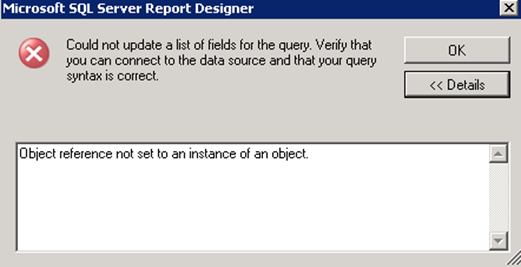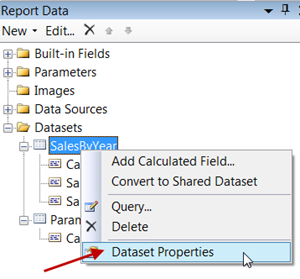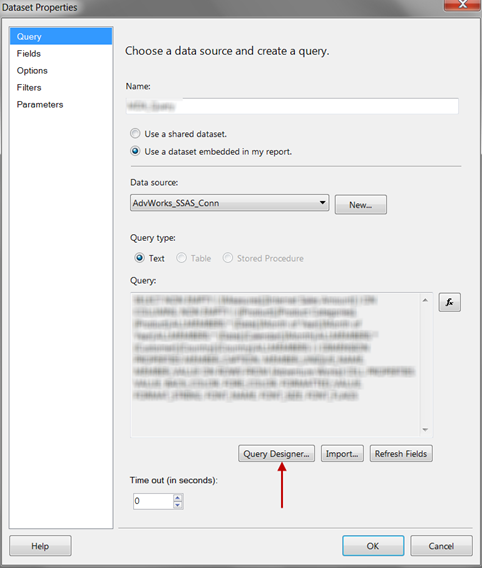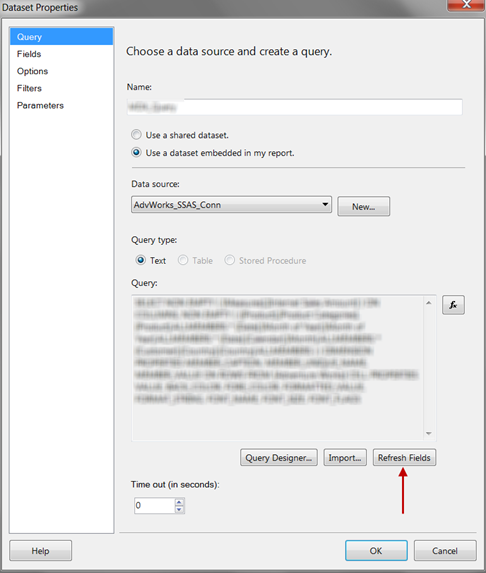Overview: A quick workaround for an intermittent SQL Server Reporting Services error.
Reporting Services Error
The error I received is:
Could not update a list of fields for the query. Verify that you can connect to the data source and that your query syntax is correct.
I received this error sometimes after updating the dataset (with the preview of the query running fine), at the point when I clicked OK to save the dataset changes. In my situation the data source was an Analysis Services cube (SQL Server 2008 R2).
Workaround
Since I started using this method, I haven’t seen the error.
1. Go to Dataset Properties. (Specifically…do not jump directly to the Query.)
2. Select the Query Designer button. (Yes, it’s an extra click, I know.)
3. Update your query. Click OK within the Query Designer.
4. Click the Refresh Fields button, and then OK.
That’s it. I haven’t had any trouble since I started accessing and saving the query “the long way” and now it’s just habit.