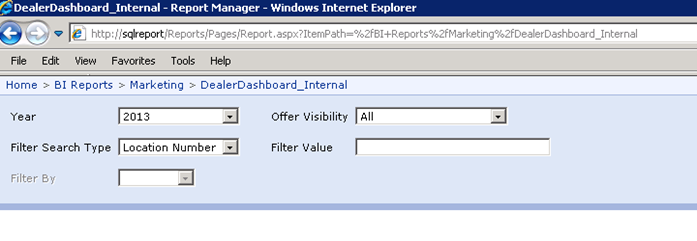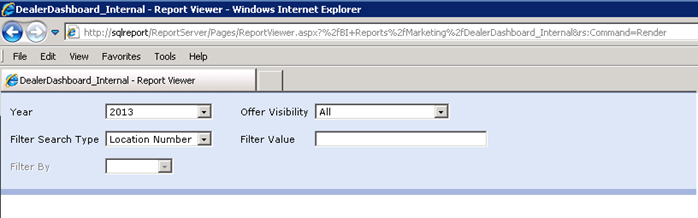Overview: Quick tip about how to structure the URL if you wish to render an SSRS report without any breadcrumbs being displayed at the top left of the browser window. Applicable to Native Mode Reporting Services configuration.
Why We Want a URL Without Breadcrumbs
I have a client who has a Reporting Services implementation. Since it’s native mode, the Report Manager SSRS application is where reports are stored and rendered.
Normally breadcrumbs are really helpful for users to navigate various pages and find their way back from where they came. However, in this situation the requirement is for users to access reports solely from a menu-driven report portal. Each menu choice in the report portal contains a URL which runs the report. This means that, although Report Manager is responsible for rendering each report from the custom menu, users should not navigate or browse around Report Manager itself.
The Report Manager URL Shows Breadcrumbs
When you execute a report via Report Manager, the URL you see in the browser will be structured like this:
http://sqlreport/Reports/Pages/Report.aspx?ItemPath=%2fBI+Reports%2fMarketing%2fDealerDashboard_Internal
(The actual URL path will vary based on your environment.)
When this “standard” SSRS URL from Report Manager is used, see how the top left of the browser window has breadcrumbs? Usually that’s great, but recall that we have a requirement to make sure that the user does not browse around Report Manager but, rather, access reports solely from the menu links made available to them. So, this won’t work for our purposes.
The Report Server URL Omits Breadcrumbs
Using alternative syntax which utilizes the Report Server Web Service rather than the Report Manager application, the breadcrumbs at the top left are suppressed. Mission accomplished!
http://sqlreport/ReportServer/Pages/ReportViewer.aspx?%2fBI+Reports%2fMarketing%2fDealerDashboard_Internal&rs:Command=Render
Depending on your configuration, if you have a named instance or not, and if you changed the default setting for the virtual directory, the above paths could be different.
Finding More Information
MSDN – Configure Report Server URLs