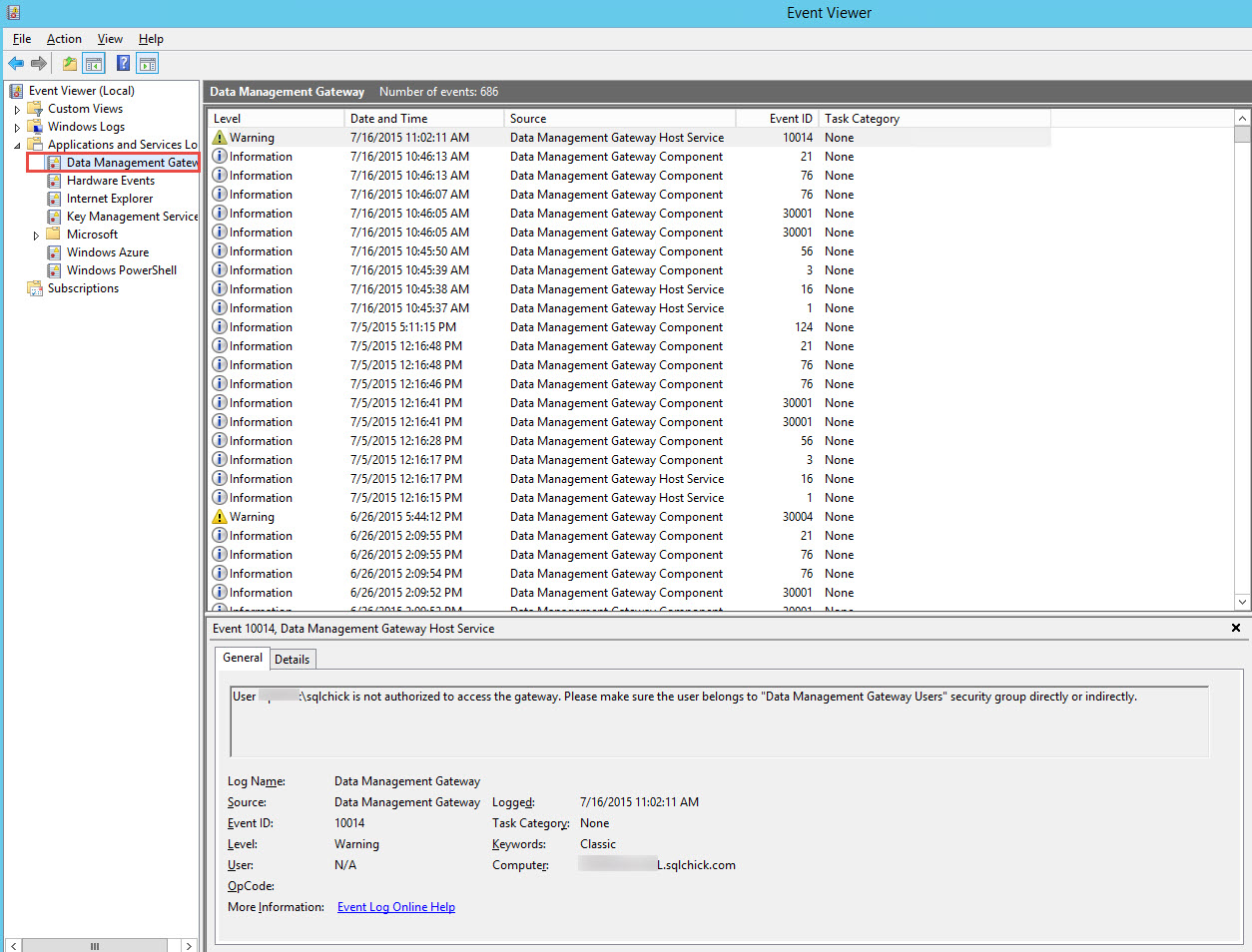Just a quick post on an error I saw today. In the Power BI Preview, my SSAS Connector isn't working properly for some reason. So I went back to the Power BI Analysis Services Connector on the machine where it's installed and got the following error:
Unable to obtain the anti-forgery token from the Host Service.
Next I went to the Event Viewer. If you expand the Data Management Gateway Node under Applications and Services Logs, sure enough, I have a warning that says:
User domain\user is not authorized to access the gateway. Please make sure the user belongs to the "Data Management Gateway Users" security group directly or indirectly.
Turns out I set it up the first time under one of my other admin accounts. Quick fix. In the Local Users and Groups section, there's a group called Data Management Gateway Users. I just needed to add the relevant user account there. This is true if you have multiple people managing a server as well.
Now the appropriate admin account is able to access the Power BI Analysis Services Connector properly for troubleshooting purposes.