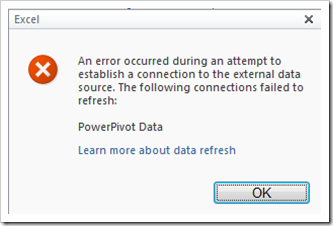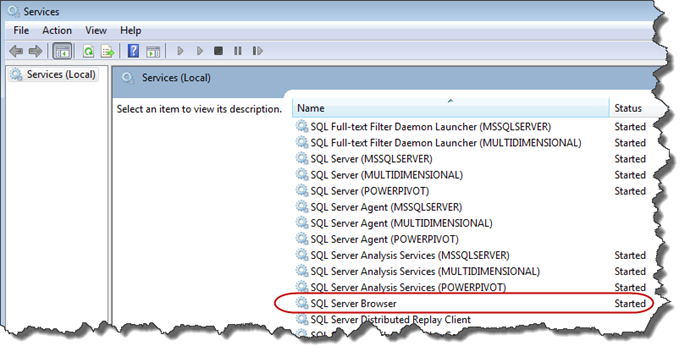When you initially launch an Excel file stored in the PowerPivot Gallery, you see the last saved state. Upon interacting with a slicer, filter, or otherwise trying to refresh the data being presented, Excel will return an error if it cannot query the PowerPivot data source. Specifically, the error I’m referring to is:
An error occurred during an attempt to establish a connection to the external data source. The following connections failed to refresh: PowerPivot Data
There’s a number of possibilities for this error, as your favorite search engine will tell you. One common resolution: start the SQL Server Browser service. The ULS Log (usually found at C:\Program Files\Common Files\Microsoft Shared\Web Server Extensions\14\LOGS) confirms this:
01/13/2013 15:01:06.03 w3wp.exe (0x1940) 0x1B7C PowerPivot Service Background Jobs 99 High EXCEPTION: Microsoft.AnalysisServices.ConnectionException: A connection cannot be made to redirector. Ensure that 'SQL Browser' service is running. ---> System.Net.Sockets.SocketException: No connection could be made because the target machine actively refused it
Services pane in Control Panel: