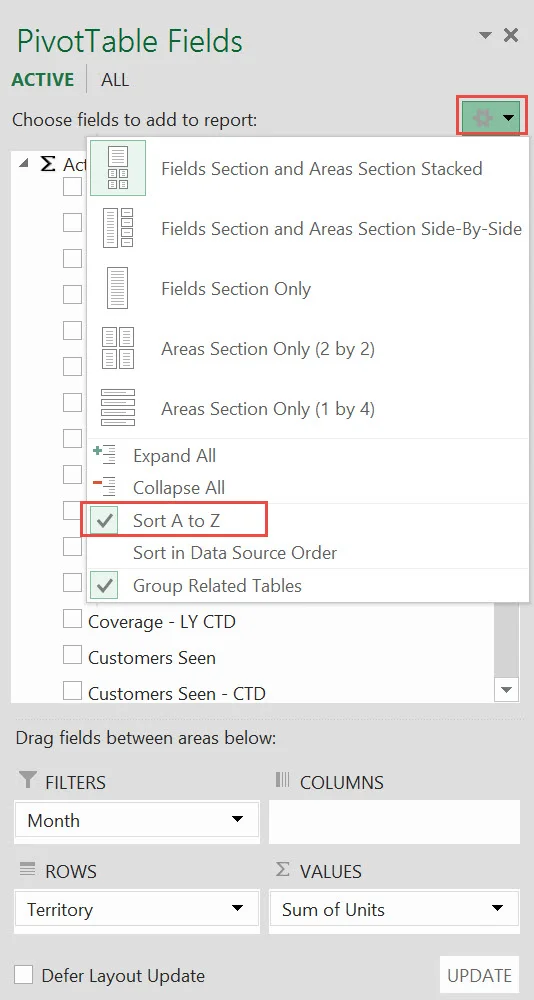Sharing a quick tip I got the other day from Meagan Longoria...
See in this screen shot how the calculated measures are being displayed in random order in the PivotTable Field List? If you have a long list of measures, this can be a wee bit aggravating.
To fix it, click the gear symbol towards the top right of the PivotTable Field List. Change "Sort in Data Source Order" to "Sort A to Z."
And with that, we have a much more usable list to work with. I've noticed this setting isn't retained since I've had to reset the order of a file over and over as I refine the model, so that would be a really nice improvement at some point.