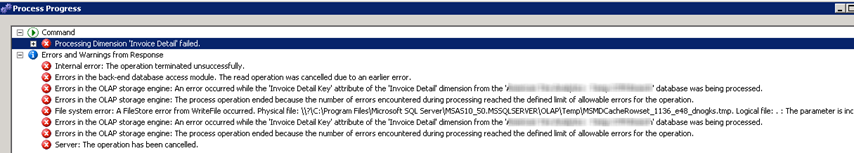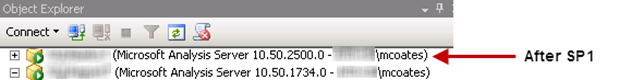This week I deployed an updated SQL Server Analysis Services (SSAS) database from Dev to Test. When processing in Test, I got an error which we had not experienced in the Development environment.
The dreaded File system error “A FileStore error from WriteFile occurred.”
File system error: A FileStore error from WriteFile occurred. Physical file: \\?\C:\Program Files\Microsoft SQL Server\MSAS10_50.MSSQLSERVER\OLAP\Temp\MSMDCacheRowset_1136_e48_dnogks.tmp. Logical file: . : The parameter is incorrect. .
After an audible groan, I did what any good BI developer does. Opened my web browser. I won’t repeat the common resolutions I found since none of them applied to my situation. (Sidenote: it was not the string limitation issue which, incidentally, is fixed in SQL Server 2012.)
What’s The Fix?
One of my teammates noticed the versions were different between Dev and Test. As it turns out, the Development SQL Server box had Service Pack 1 for SQL Server 2008 R2 installed whereas the Test box did not. So I promptly gave the client DBA an opportunity to be a hero and get SP1 installed. Next time I processed the cube, the issue was gone.
To download SP1: Download Center