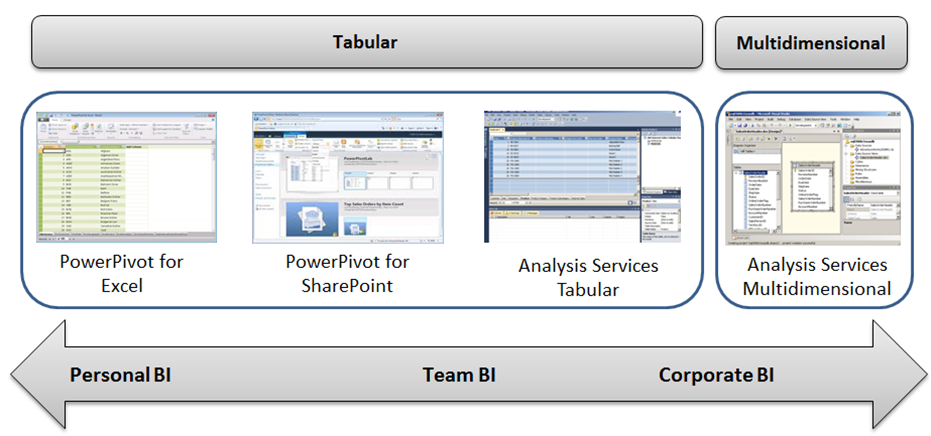A big thanks: First thing first. I need to thank my good friend Javier Guillen (Blog | Twitter) for proofreading the decision matrix below & providing additional input. If you are interested in PowerPivot or Analysis Services, be sure to follow Javier.
Overview: I’ve been learning about the new features coming out in SQL Server 2012, including Tabular Models & PowerPivot. One thing I wanted was a decision matrix – for a new project, which type of model is most suitable for the requirements I am presented? I wanted thoroughly understand why I might suggest to a client that we create a model other than traditional OLAP. So, I created the decision matrix below for the purpose of helping to decide which type of model to create in SQL Server 2012.
Versions applicable:
- PowerPivot 2012
- SharePoint 2010
- SQL Server 2012 (initial release)
What is BISM?
In SQL Server 2012, the concept of the BI Semantic Model (BISM) is introduced. It includes:
- PowerPivot for Excel
- PowerPivot for SharePoint
- Analysis Services Tabular
- Analysis Services Multidimensional
You can think of PowerPivot and SSAS as a graduating lifecycle of tools from Personal BI to Team BI to Corporate BI. This is a really exciting step forward in the Microsoft BI toolset – one that I’m personally very excited about because it allows Personal BI agility + the ability for a solution to mature over time.
Currently, PowerPivot and SSAS Tabular are similar structures "under the covers" and have a seamless upgrade path. However, SSAS Multidimensional is a completely different structure - I have no doubt further integration will develop over time.
Decision Matrix: How to Choose Which Type of Model Meets Your Needs?
There are lots of decision factors here. As the products evolve and mature, these factors will certainly get refined.
|
Feature
or Business Need |
PowerPivot
for Excel |
PowerPivot
for SharePoint |
Analysis
Services Tabular |
Analysis
Services Multidimensional |
|
# of users |
One, or very small (Personal BI) |
Small to Medium (Team BI) |
Large (Corporate BI) |
Large (Corporate BI) |
|
Software versions & editions required |
Office 2010 (PowerPivot is a free download) |
SharePoint 2010 Enterprise & SQL Server
2012 BI or Enterprise Edition & PowerPivot for SharePoint |
SQL Server 2012 Enterprise or BI Edition |
SQL Server 2012 Enterprise, BI, or Standard Edition (limited features with Standard) |
|
Design Environment |
Excel 2010 |
Excel 2010 |
SQL Server Data Tools (formerly BIDS) |
SQL Server Data Tools (or BIDS prior to 2012
version) |
|
Query Language |
DAX (if MDX is passed it is resolved
internally as a DAX query plan) |
DAX (if MDX is passed it is resolved internally
as a DAX query plan) |
DAX (if MDX is passed it is resolved
internally as a DAX query plan; MDX not permitted on a DirectQuery
model) |
MDX |
|
Location of Data Model |
PowerPivot Add-in to Excel |
PowerPivot for SharePoint (a dedicated Analysis
Services PowerPivot instance) |
Analysis Services Tabular |
Analysis Services Multidimensional |
|
Data Accessibility to Reporting Tools |
Excel (plus non-MSFT tools like Tableau) |
Excel Power View PerformancePoint Reporting Services (plus non-MSFT tools like Tableau) |
Excel Power View PerformancePoint Reporting Services (plus non-MSFT tools like Tableau) |
Excel Power View (as of SQL Server 2012 SP1 CU4) PerformancePoint Reporting Services (plus Non-MSFT tools like Tableau) |
|
Ability to use Power View (formerly
Crescent) |
No |
Yes (because it uses DAX) |
Yes (because it uses DAX) |
Yes (as of SQL Server 2012 SP1 CU4) |
|
Type of Database Engine |
xVelocity
(all data is highly compressed & fits into memory) |
xVelocity
(all data is highly compressed & fits into memory) |
xVelocity
(all data is highly compressed) |
OLAP |
|
Size of Dataset |
File size: 2gb limit (after compression) Memory limit: 2gb (32-bit) or 4gb (64-bit) |
File size: 2gb limit (after compression) (SharePoint size limitation) |
Large (can partition; can use DirectQuery) |
Extremely Large (can partition; can use MOLAP &
ROLAP) |
|
Usage of Many Disparate Data Sources |
Yes (very suitable) |
Yes (very suitable) |
Yes (very suitable) |
Yes (less suitable without underlying DW or
ETL processes to integrate) |
|
Ability to Pass Through Query to Underlying
Data Source |
No |
No |
Yes (DirectQuery) |
Yes (ROLAP) |
|
Row Level Security Supported |
No (loophole: a data refresh can utilize
Windows authentication--if implemented on the underlying data source) |
No (loophole: a data refresh can utilize
Windows authentication--if implemented on the underlying data source) |
Yes (Windows authentication only; row filter security only) |
Yes (Cellset or Dimensional; Windows authentication only) |
|
Ability to Manage Data Refreshes on a
Schedule |
No |
Yes |
Yes |
Yes |
|
Development Integrated with Visual Studio |
No |
No |
Yes |
Yes |
|
Support for Source Control |
No (loophole: can check an Excel file into
source control) |
No (loophole: versioning on SharePoint
document library) |
Yes |
Yes |
|
Support for IT Auditing & Management |
No |
Yes (PowerPivot Management Dashboard) |
Yes |
Yes |
|
Many-to-Many Relationships Supported |
Yes (created via DAX, not built into the
model directly) |
Yes (created via DAX, not built into the
model directly) |
Yes (created via DAX, not built into the
model directly) |
Yes (built in the model) |
|
Ability to Use Actions |
Drillthrough
(default - not customizable) |
Drillthrough
(default - not customizable) |
Drillthrough
(default is not customizable; can use Tabular Actions Editor in BIDS Helper to customize columns or to create Report, Rowset & URL Actions) |
Drillthrough Reporting Standard |
|
Ability to Use Scope Assignments |
No |
No |
No (loophole: within XMLA) |
Yes |
|
Extensible with .NET |
No |
No |
No |
Yes |
|
Writeback
Supported |
No (xVelocity
structure is read only) |
No (xVelocity
structure is read only) |
No (xVelocity
structure is read only) |
Yes |
|
Language Translations |
No |
No |
No |
Yes |
|
Ability to Use Named Sets |
No |
No |
No |
Yes |
|
Ability to Use Role-Playing Dimensions |
No |
No |
No |
Yes |
|
Ability to Apply Visual Totals (Security) |
No |
No |
No |
Yes |
|
Ability to Use Ragged Hierarchies |
No |
No |
No (loophole: HideMemberIf with BIDS Helper) |
Yes |
|
Ability to Override Default Member |
No |
No |
No |
Yes |
|
Ability to Process Table Partitions in Parallel |
N/A |
N/A |
No (partitions within each table are serially processed) |
Yes |
|
Ability to Create > 1 Cube within Database |
N/A |
N/A |
No |
Yes |
|
Upgrade / Maturity Path |
To PowerPivot for SharePoint |
To Analysis Services Tabular |
N/A (not currently able to be upgraded into
a Multidimensional model) |
N/A |
Finding More Information
MSDN Technical Article – Choosing a Tabular or Multidimensional Modeling Experience in SQL Server 2012 Analysis Services
Marco Russo’s blog – Why to Use Tabular in Analysis Services 2012
Analysis Services and PowerPivot Team Blog – Comparing Analysis Services and PowerPivot
Cathy Dumas’ MSDN blog – When to Choose Tabular Models over PowerPivot Models <—really useful
Javier Guillen’s blog – Observations on Interoperability Between BISM Tabular and OLAP clients
Chris Webb’s blog – So, What is the BI Semantic Model?
Sample Chapter from Teo Lachev’s Book: Chapter 1 – Introducing Business Intelligence Semantic Model
Simran Jindal’s blog – So What is the BI Semantic Model or BISM Really?
Terminology change was made in the above entry: The Vertipaq engine has been rebranded as the xVelocity in-memory analytics engine.
Announcement from the PowerPivot and SSAS Team can be found here.
Added some additional content above after seeing Greg Galloway's excellent session at SQLRally called "Making Heads or Tails of Analysis Services Storage."